Last Updated on November 7, 2025
So far in my film photography adventures, Canon’s EOS-1N is my favorite autofocusing 35mm camera, but that is with two large caveats:
- I’m not a Nikon shooter—nothing personal of course; I just can’t get used to the
wrongdifferent direction the lenses rotate—so I haven’t touched any of the venerable F-series cameras. - I have yet to get my trembling, lust-filled hands on Canon’s own EOS-1V, the last and purportedly greatest of its 35mm film cameras. It’s def in my future though.
That said, if you are interested in shooting 35mm and if you are coming from Canon digital SLRs and genuinely like shooting with them, any of the three 1-series film SLRs will absolutely, categorically be your thing. Get the one you can afford. For most of us, that will be the EOS-1N, which sits perfectly in the sweet spot between being feature rich and not making you cash poor.
Spec Summary

Format: 35mm.
Dates: Announced in October 1994 and produced until March 2000. So any 1N that you buy today will be older than Jimmy Eat World’s Bleed American. And that, tragically, is probably too old to be dancing in underwear.
Cost and Availability 2019: I paid $175 three years ago for my lightly abused 1N, and that is a whole lot of cash compared to where the camera was priced just five years ago. More and more people are shooting 35mm and grabbing them up. I see them on eBay, Amazon, B&H, Adorama, and KEH from $90 to $250ish these days. I’m sure you can still get a better deal at a local mom and pop or a pawn shop, but unless you know what you are looking for, be cautious of the camera’s actual condition.
Price update 2023: Yikes! An EOS-1N in good shape is regularly going for close to $400 now. That’s a sign that even more people are shooting film again, which is great, but used prices are never going to stabilize until a new 35mm camera hits the market. Perhaps Pentax really will help save our wallets.
Price update 2024: Prices have cooled off a little bit this year thankfully. A body in good shape will set you back around $300 to $350.
Price update 2025: Good condition models are back in the $400 range.
Autofocus: Yep. The camera has five autofocusing points, all in a horizontal row. The center point, as usual, is the most sensitive, and it is pretty damn fine for single shot even by today’s standards.
Lens Mount: EF. Every EF lens made from 1987 until today will work on the 1N. There are millions of EF lenses on the planet, and that is one of the best reasons to shoot this camera for your film work.
Battery: A single 2CR5 will get you shooting. The battery is still fairly common and can be found at Amazon, Walmart, and so on. They run about 8ish bucks now, but they’ll last around 50 rolls of film or just about forever in storage. I had one stored away in a different camera for nearly a year, and it fired right up. There is also a version of the 1N (the EOS-1N DP) that comes with a grip for using AA batteries as well, which seems cool, but I’ve never shot with one.
Weight and construction: 855 grams or 1.8 pounds or a little more than Canon’s 70-200mm f/4L IS II lens. The camera is beautifully solid and sturdy. If you’ve shot with a 5D or 7D and like it, you’ll feel right at home. The 1N has weather sealing, but I’ve had it out only in light rain. It was Canon’s top-shelf pro camera for years though, so it can likely take a proper drowning and beating.
Light meter: Oh yes. If you shoot a modern digital camera, you’ll be mostly familiar with the exposure options: 16-zone evaluative, center partial, center weighted, spot, fine spot, and A-TTL flash (the older kind of TTL).
Max shutter speed: 1/8000. As good as it gets with film and digital SLRs. Depending on your film’s speed, you’ll probably be able to shoot wide open during a sunny day.
Flash sync speed: 1/250. Also pretty much as good as it gets with standard film and digital SLRs.
Film advance and rewind: Both are automatic and quick and pain free. For me, having auto advance and rewind is one of the best reasons to shoot with a ‘90s-era or later SLR. Check out the sound of the shutter and film advance in our vid below.
User manual: To a fault, photographers totally hate reading manuals, but unless you have a lot of experience shooting film cameras, download the EOS-1N’s PDF version from the awesome Butkus camera manual site. There is often too much weird stuff with film cameras to figure out, and there is no reason to make learning about the 1N a woefully miserable experience.
Background
The 1N is the enhanced, improved version of Canon’s first pro camera with an EF mount, the EOS-1. Introduced in 1989, the EOS-1 was designed with a single purpose: to finally and definitively woo pros away from Nikon. Although Canon had actually unveiled its impressive EF autofocus system two years earlier, many pro photographers didn’t initially make the switch to Canon because the system had only enthusiast cameras like the EOS 650 and 620 available. Once Canon brought out the EOS-1’s tough, weather-sealed body with fast frame rates and multiple metering options, Nikon began losing the pro sports market. The EOS-1N capitalized on that success by giving photographers more autofocus points and even more options for metering. Canon’s marketing material for the camera back then hoped to deliver a clear message: pros use Canon. Or, as the magazine ads below insist, “Now it’s Canon.”
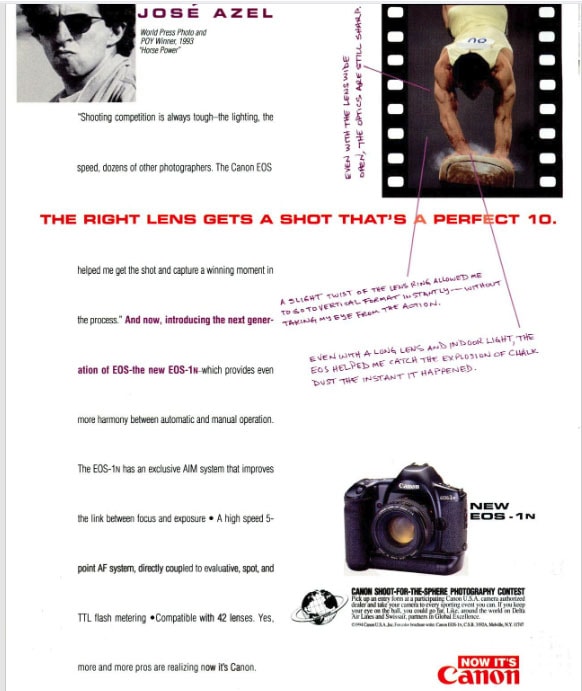

Battery Access
Although the EOS-1N is a pro camera made in 1994, it has one annoying SLR-design holdover from the ‘70s and ‘80s: to access the battery compartment, you have to unscrew the grip. I use a coin to get it open.


Thankfully, the 2CR5 battery lasts quite a long while, so you shouldn’t need to do this often unless you are fortunate enough to be shooting a ton of film.
Turning on the Camera

Unlike with most modern digital cameras you have probably used, the power switch is located toward the bottom and doesn’t offer any words as beautifully straightforward as “Off” and “On.” Instead, the switch has three settings:
- The first is designated with the letter “L.” In this position, the camera is turned off. The “L” here might stand for “Lock,” which does make sense because the camera is inoperable when in this setting.
- Next is the letter “A,” which turns the camera on and puts it into a “silent” mode. It will not beep when focus is confirmed.
- The last one looks a bit like a WiFi symbol. When this is selected, the camera is on and will beep for focus confirmation in one-shot mode.
Loading Film

Loading film is extremely quick and headache free with the 1N. Just open up the back cover, insert the canister (with the flat end up), and pull the film lead until it reaches the orange mark on the camera. Line up one of the sprockets with a hole in the film, and then close the back cover. When you turn the camera on, the film will advance automatically. That’s it. No need to even set the ISO if your film is DX coded (and most are today). If all is good, you’ll see on the camera’s top LCD a series of transport bars that indicate a roll of film is loaded. The number “1” means your first frame is ready to shoot.


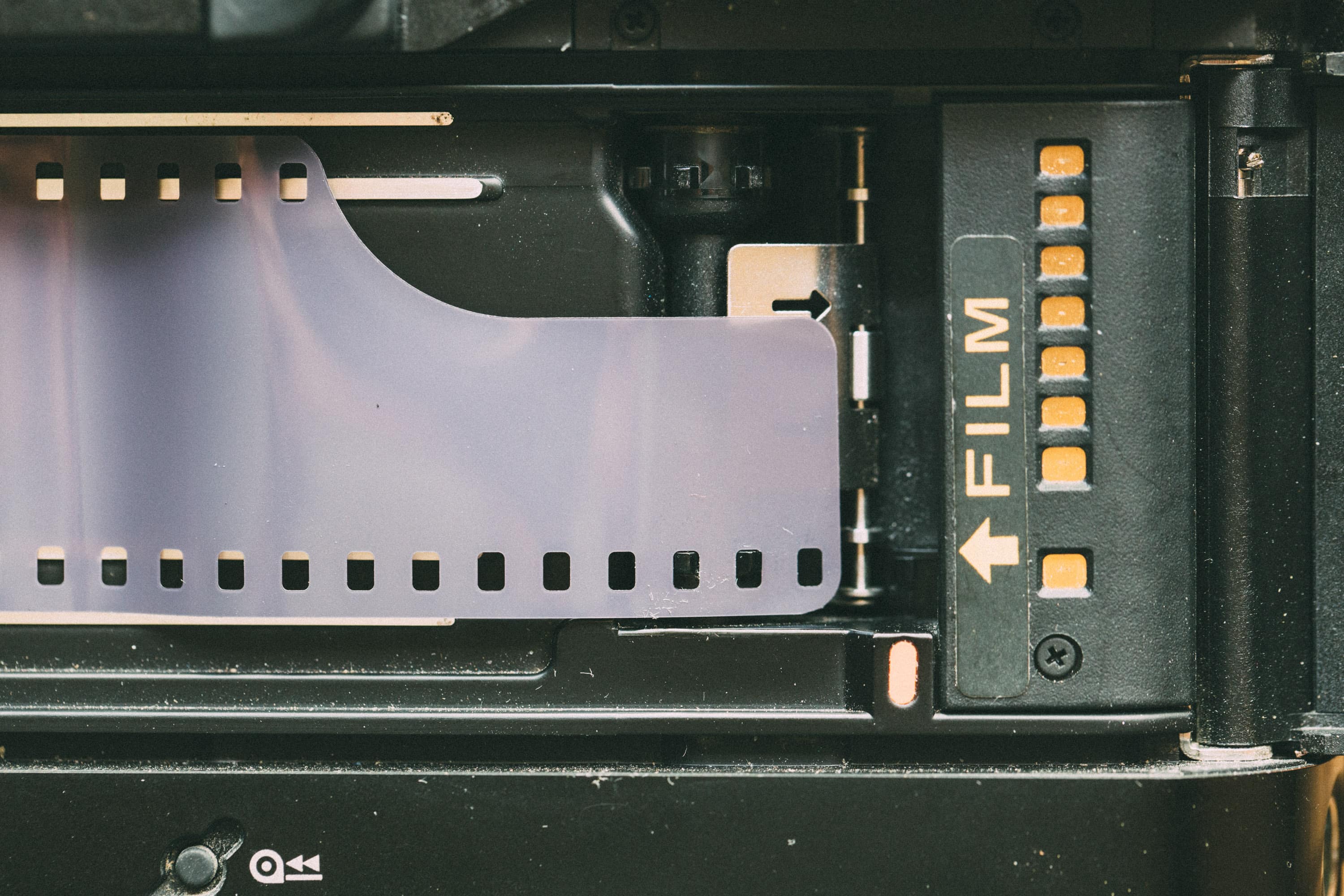


Button Awesomeness
Instead of having on the top of the camera a large mode dial, which is the hallmark of current consumer and prosumer cameras, the EOS-1N features a small group of mighty buttons. It’s the same basic arrangement that all the 1-series DSLRs still use, and I much prefer it: no wasted space, and the buttons are easier and quicker to operate than a dial.

From top to bottom, we have the following:
- The mode button. Press and hold it, and you can use the shutter dial to cycle through all the shooting modes.
- The AF button. This one allows you to toggle between one-shot and servo.
- The metering and exposure compensation button. Press and hold it, and you can cycle through three metering options with the shutter dial or adjust exposure comp with the quick control dial.
Those are straightforward enough, but there is also a pair of two-button combinations. Curiously, they provide quick access to settings that I don’t think are terribly crucial (they’d be better off stuck behind the flippy door with the other infrequently used stuff):
- Press and hold the AF and metering buttons, and you can manually set your film’s ISO. Pretty much all film rolls have had a DX code since 1983, so it would be rare for a shooter to need to set ISO manually.
- Press and hold the mode and metering buttons, and you can set a frame for multiple exposures (up to 9 exposures on a single frame). Pretty cool, but again not something I imagine most photographers need to access frequently and quickly.
Manual Exposure Nirvana
My problem with most SLRs produced throughout the ‘70s and ‘80s is that they were designed primarily to be shot in an autoexposure mode. I have nothing against autoexposure of course as long as a camera can easily be used in manual too, but the metering in many models was just outright hostile unless put into an auto mode. Even when Canon completely redesigned its lens mount in the late ‘80s, the camera it chose to introduce—the EOS 650—implemented a needlessly painful and awkward form of manual exposure.
Canon did not make that same mistake with the pro-level 1 series. The shutter dial remained in the usual spot on the grip, but on the back of the 1 and 1N, Canon placed a large and beautiful “quick control dial” that adjusted aperture. For the first time, Canon photographers could control with one hand shutter and aperture speeds. Manual shooting had never before been so fast and so easy. The quick control dial is used on all upper-level Canon DSLRs to this day.

Diving Into DEP
Along with manual exposure, the 1N includes all the usual modes—aperture and shutter priority, program, and bulb—but there is one funky (and potentially cool) addition: depth of field mode, or DEP as it is labeled on the 1N’s LCD.

DEP was first featured on the EOS 650 in 1987, disappeared two months later on the EOS 620, and was resurrected in 1989 on the EOS-1. A modified version of it lives on as A-DEP mode on some consumer Canon DSLRs.
Depth of field mode allows the photographer to set two focusing points—one in the foreground and one in the background. The camera will then set an aperture and shutter value to ensure that everything within those two points is in focus. There are definitely some interesting possibilities here for the photographer:
- Shooting a large group at a wedding reception? Set one focusing point on the closest person, and set the other on someone in the back. In theory, the entire group will be in focus when you shoot the frame.
- Using a macro lens to shoot an insect and want it all in focus? One focusing point can be set on the head and another on the tail.
- Taking analogue selfies with the camera’s timer? Set two focusing points and just stand between them.
Essentially, DEP mode removes any guesswork for getting an appropriate depth of field, which is helpful when shooting film because you can’t immediately review your shot like you can on digital.
To set the first focus point, aim your camera and press the shutter button halfway down. To set the second point, aim your camera in a different spot and press the shutter halfway down again. To take a photo, aim your camera somewhere in the middle of the two points. Pressing the shutter halfway one more time will show you the aperture and shutter settings the camera has chosen; press all the way down to finally fire the shutter and make the exposure.



DEP is pretty cool actually, even though a bit slow when put into practice, and I can’t help but think that something more practical and awesome could have come of it, especially on one of Canon’s modern video or cinema cameras.
Custom Function Confusion?
For a pro piece of gear, the EOS-1N is a fairly straightforward camera: pop on a lens, pop in some film, select a metering and shooting mode, and happily fire away. But when the camera was introduced in ‘94, some photographers felt that the 1N’s Achilles heel was its “confusing” custom functions menu. Digital photographers nowadays are well used to clicking and swiping through screens and screens of woefully intricate menus, so the EOS-1N’s problem area seems pretty quaint now. And in truth, many photographers won’t even need to bother with custom functions.
If, however, you do want to explore the extent of possible customization, B&H has a nicely formatted table of the EOS-1N’s 14 available functions. I’ll review here a couple of the more useful/interesting/arcane options, beginning with the mysterious flippy door on the side of the camera.

To get started with custom functions, open the flippy door, and press the CF button once. Then use the shutter dial to cycle through the 14 functions. Each function itself has from two to four options (labeled on the LCD from 0 to 3 if there are four of them); you toggle those options by pressing the CF button again. And again. And again. In fact, you’ll end up pressing the CF button a lot, which is a bummer because it’s a small button and quite mushy. Thankfully, once you get this stuff set up to your liking, you likely shan’t have to mess around with functions again.
Function 1: Automatic Film Rewind
Toggling through the options for this function will allow you to decrease the speed of automatic rewind or turn it off completely. At first, I didn’t think this would be important, but if you were a working, flat-footed photog back in the day and using a 1N at a press conference or a wedding, the last thing you’d want after taking your last shot was for the incredibly audible auto-rewind to kick in for 12 full seconds. The EOS-1N is in most ways a superbly mighty camera, but it is undeniably mighty loud too.
Function 2: Position of Film Leader
Here is another one that at first seemed irrelevant today, but if you’ve graduated to developing your own film, this function leaves the film leader outside the canister after rewinding.
Function 4: Reassigning AF Start
Ah, this is the one function that many photographers shall be looking for: back button focusing. The first two options allow you to assign AF to the shutter button (normal operation) or to the AE lock button on the back of the camera (back button focusing). The third option, my favorite, keeps AF on the shutter button but instructs the AE button to kill autofocus when pressed and held.
Function 6: 1/3, 1/2, or Full Stops
Another of my favs. This function allows you to adjust aperture and shutter values by one-third, one-half, or full stops. By default, the camera is set to thirds, but that’s a bloody lot of clicking I think. Film tolerates light really well, so unless you are shooting slide film, you don’t have to be as exact as thirds with exposures. Plus, half stops are easier to remember!
Function 12: Mirror Lock-Up
Shooting at a slow shutter speed on a tripod and want to eliminate all possible shake? Lock your mirror in the upright position with this function. It’s also the only function that you might need to turn on and off frequently, so get ready to fight with the CF button.
Fixing BC Errors
All older film-shooting cameras will eventually succumb to some sort of malfunction (yes, Leica, even you too). The EOS-1N, although an extremely well-built tank of a camera, seems to be particularly vulnerable to BC errors. When it happens, you’ll see “BC” appear on the top screen like in the pic below.

Unfortunately, “BC” is a catchall category for just about anything that might have gone wrong with the camera’s internals. Most often, however, it means the mirror has locked up. You’ll know it has happened because you won’t be able to fire off a frame. It’s caused apparently by stuck magnets near the lens opening.
I had my EOS-1N for a good 6 years before it happened to mine. If it happens to you too, you’ll most likely need to get your smallest screwdriver ready and take off the face plate. It sounds terrifying if you are not a DIY person (I am totally not one, so I feel your terror), but there are some great vids that will talk you through the process. I recommend this one by Cannon Fast Reviews.
It’s actually pretty painless. Here is my camera all naked and ready for surgery. Happy to report that it was a success.

Should You Buy an EOS-1N?
I’ve made a lot of profoundly dumb and recklessly uninformed photography purchases during my time so far on Earth, but the EOS-1N isn’t one of them. Not even close. I love this damn camera, and it makes me want to work hard at being a better photographer so that one day it might love me back. If you are at all interested in shooting film and desire an easy-to-use, tough-as-a-tank, quick-to-focus 35mm camera, just fork over the 150ish bucks for Canon’s EOS-1N. You’ll start your own lovefest.




Comments
Love this TANK! I still have this and is in perfect running condition. I used it when I bought it brand new decades ago in my Wedding Photography business I had on the side and love this even today.
Great useful review. Thanks!
I have one that I bought new. Used it for many years but as digital began to dominate I put it away but stayed with Canon so have many lenses. During the COVID pandemic I have got it out and plan to start shooting with it again. Film selection is poor where I live but I can still get some.
Unfortunately when I put a new battery in the camera it didn’t work. It had been stored properly (battery removed) but I guess it just sat too long. Canon says it Can’t be repaired.
Check with the Cameraclinicusa.com, Steve is a Canon guru. He recently brought my Canon T90 back to life.
I came across one of with this issue as well. it is usually due to an alignment of a small magnet for operating the mirror return. the magnet looses its power if the camera isn’t powered on and the shutter fired periodically. it can be a bit tricky, but there is some info on this out there as well. Most camera repair places ive seen are familiar with the problem. Its usually accompanied by a BC error on the screen. Canon will still service these, but has told me they don’t have parts in house anymore.
A magnet can’t lose its power, not within the span of a human lifetime.
Hello, I now have the same problem all due to lack of use, another thing to blame on Covid. However don’t listen to Canon that camera can be repaired. Canon won’t service it but there are a large # of independent camera repair facilities that have no problem. I’m about to send my much loved 1n out for service, what happens is the contacts become corroded and will not allow the camera to turn on. Had my Canon EOS 1D mkii do it to me works like a charm now.
In Canada contact Douglas Banks Photographic Repair, if Douglas can’t fix it we’re all in trouble.
Cheers hope this was a help.
Hi Robert, do you know any indepedent repair person who works on these cameras?
Normally quite loud as you indicated, rewind can be set to silent mode by selecting custom function 1:2, Here rewind will engage automatically but silently. I’ve used this at weddings and golf tournaments with the EOS-1n and it cannot be heard.
Thanks for such a great review. I have 3 Canon film camera’s and 2 Minolta’s (1 was my first 35mm film camera in 1971). I just picked the 1N up and looking forward to using my EF lenses on it. I may have to sell a couple of the other Canon’s, but maybe not. 🙂 They’re all great and fit nicely next to my 5D Mark iv.
Outstanding review and commentary. Firstly, sorry Steve that your 1N called it a day. Perhaps you should check out other 1N examples on offer and/or indulg yourself with a 1V. As for you Scott, I came across your blog recently and decided to add the 1N to my repertoire, EOS 3 and New F-1. It arrived today and already unloaded a roll of Fuji Industrial 100.
Thanks again for a great read. Your contribution is valued.
Hi, Thanks a lot for the review. I’d like to shoot wirelessly with my EOS 1N (self-portrait). I heard there exists somewhere a wireless controller that mounts on the hot shoe and into the T3 connector, to shoot from around 100 meters away. Would you know where I can find this? Thank you so much!
Back in the late 1908’s when Canon first introduced the EOS 1 autofocus 35mm camera, got one not long after it’s introduction then proceeded to burn many thousands rolls of 35mm film. That EOS 1 was a boulder of reliability, durability and never failed or had any problem over those many years of image making. About 2010, this EOS 1 was given to a college student.
Fast forward to 2020, decided to get a EOS 1v and do 35mm film again. Remarkable camera in much the same way as the EOS 1 from decades ago except the EOS 1v has been updated to being much similar as Canon’s best DSLR’s (1D series) from that time. One of the best features of these EOS 35mm film cameras, they access ALL canon EF lenses made to date from 1987. This allows easy mixing of 35mm film to Digital images in the most seamless way.
Introduction of Canon mirrorless beginning with the M series and not the R series means being able to adapt vintage lenses to these mirrorless cameras allowing access to some of the best timeless classic lenses which offers image qualities not found in modern lenses.
I have two canon A-1s for many years, I put delta 100 in one body and figi 100 in second body. I developed and produced my b&w film (up to 24″×36″). I miss film and reading the comments on the “1N” encourages me to purchase in that series. I have the 1d mkii, mkiiN, 1Ds, and the 1d mkiii. Plus all the good ef lenses. The layout of the features of the 1N and size and fit well with my digital cameras. Thanks for the comments. Much appreciated. Now back to my darkroom!
Great article… I purchased an EOS 1n 10 years ago for an outlandish price of 125.00! Just loading film is a joy.
Nice review! Just grabbed one of these in early December. Mint condition with the Extended battery pack too. Somewhat similar size etc to my T-90. Great camera and the prices are still working their way down. I was at $250 with shipping from Japan. Wasn’t ready to drop money on a 1V. Shot many rolls during the Holidays and brought developed pictures to the last family gathering last week. Everyone enjoyed the old school looking at physical prints part and reminded them of days gone by. Again great film camera if you can get one in good condition.
Looking at getting into film for my north american travels!! After reading your review of the 1-N and since I already have a 7D Mk 2 with EF lenses, definitely sounds like the 1-N is the way to go to start off!! Bloody awesome
Great camera, great review! For anyone experiencing the dreaded “bc” error on their EOS1 film bodies try the following to correct the sticking magnet syndrome- power off the camera, remove the lens, install a body cap, then strike to body smartly on the lens mount with a rubber mallet…
This has worked two or .three times for me on both EOS1 & 1n bodies sparing me the expense and inconvenience of sending these gems out for repair. These cameras are meant to be used on a regular basis and should be dry fired 2-3 times a month to keep them in shape, just like your EX series flashes. ENJOY!
Thanks for the BC tip!
Great review. If I spring for another EOS film camera it will be the 1V though. My primary film camera is the original F-1 and R, FL and FD lenses.
These can now be perfectly used on my R7 with IBIS and focus confirmation.
But your review does make me want to get a EOS 1 series camera. Who knows? Thank you.